From your DriveHQ Online Backup software, click the Restore tab, then select a backup task on the left-hand side. Click "Restore to new location". If you know when you were hit with the encryption virus, then you can select "Restore the version before", and enter a time before the virus attack.
Please see the screenshot below:
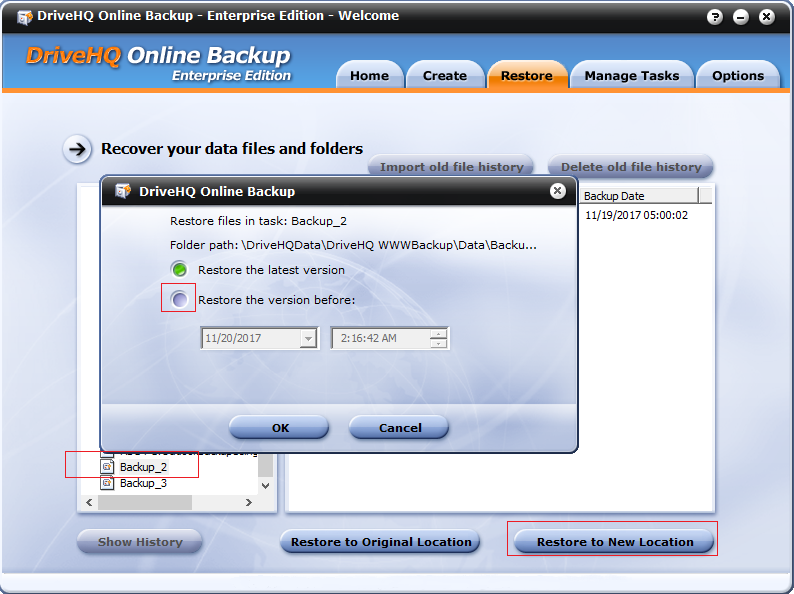
Alternatively, you can navigate to a subfolder, and then right click on it and select "Restore to New Location".