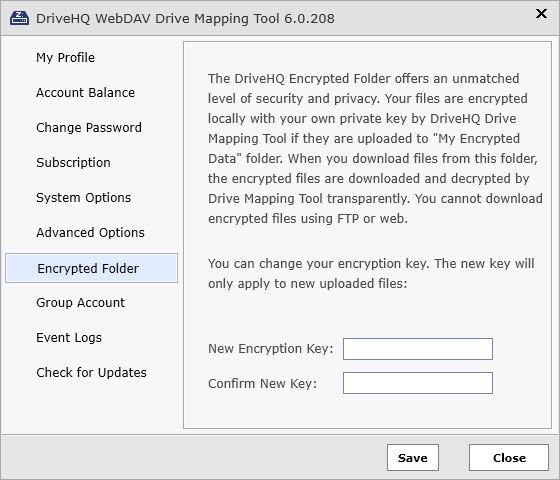Thank you for being with us for over 4 years. Sorry to know that you want to go back to local storage. To cancel your subscription, you just need to log in to DriveHQ.com website, go to the Account page, then click Manage Subscriptions. The information is provided in many places in the website, and included in every billing email.
With regards to privacy, DriveHQ has a special feature designed for ultimate security and privacy: Client-side encryption with the Encrypted Folder / Encrypted Backup feature. Your files are encrypted on your own computer with your own encryption key first, then uploaded to the cloud. This way, only locally encrypted files are uploaded to the cloud. Your encryption key is never sent to the server. DriveHQ support staff cannot even read/view your cloud files.
Most other cloud services only support "Server-side encryption". Your cloud files might be encrypted, but if a hacker hacks into your account, he can still read/view your files.
Also, big online search companies need to sell advertisement. They need to index/peek your files to know you and deliver ads to you. DriveHQ does not sell advertisement. We will never sell user info/data. Please visit our Privacy page for more details: https://www.drivehq.com/legal/privacypolicy.aspx
---------
For info about canceling/changing a subscription, please see this screenshot:
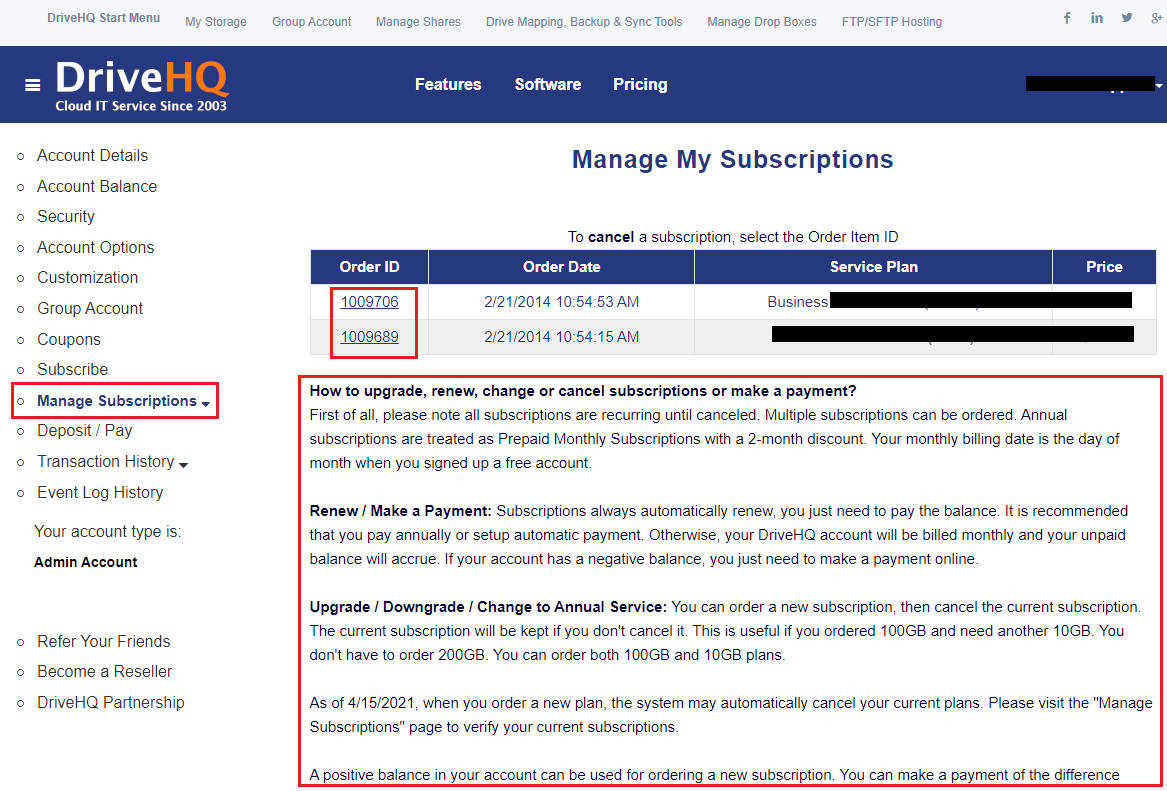
For info about Encrypted Folder with DriveHQ FileManager client software:
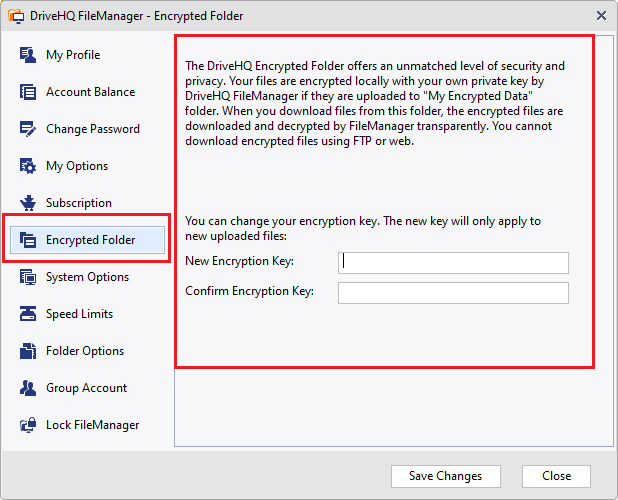
For info about Encrypted Backup with DriveHQ Online Backup, please see this screenshot:
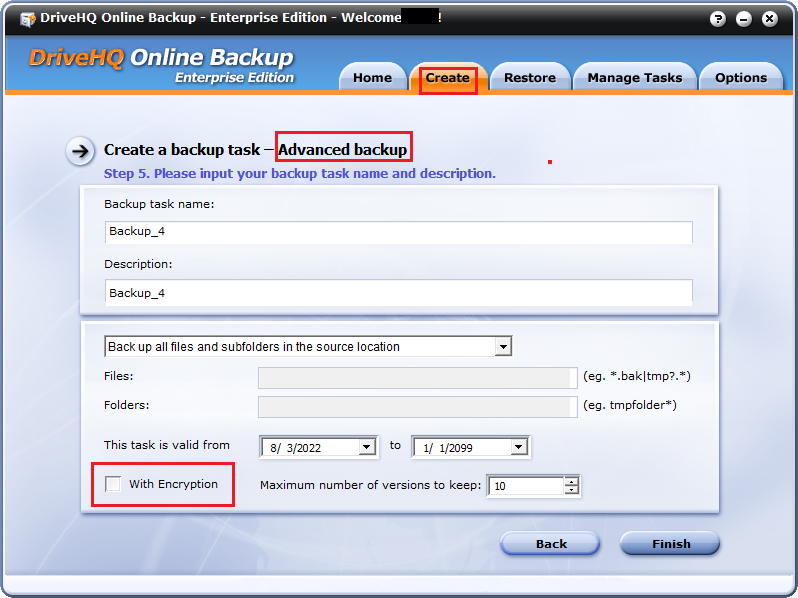
DriveHQ WebDAV Drive Mapping Tool now also supports Encrypted Folder: