Hi,
I have a WEBDAV document in DriveHQ.
If I try to access it, I get prompted with a username and password prompt, similar to as follows:
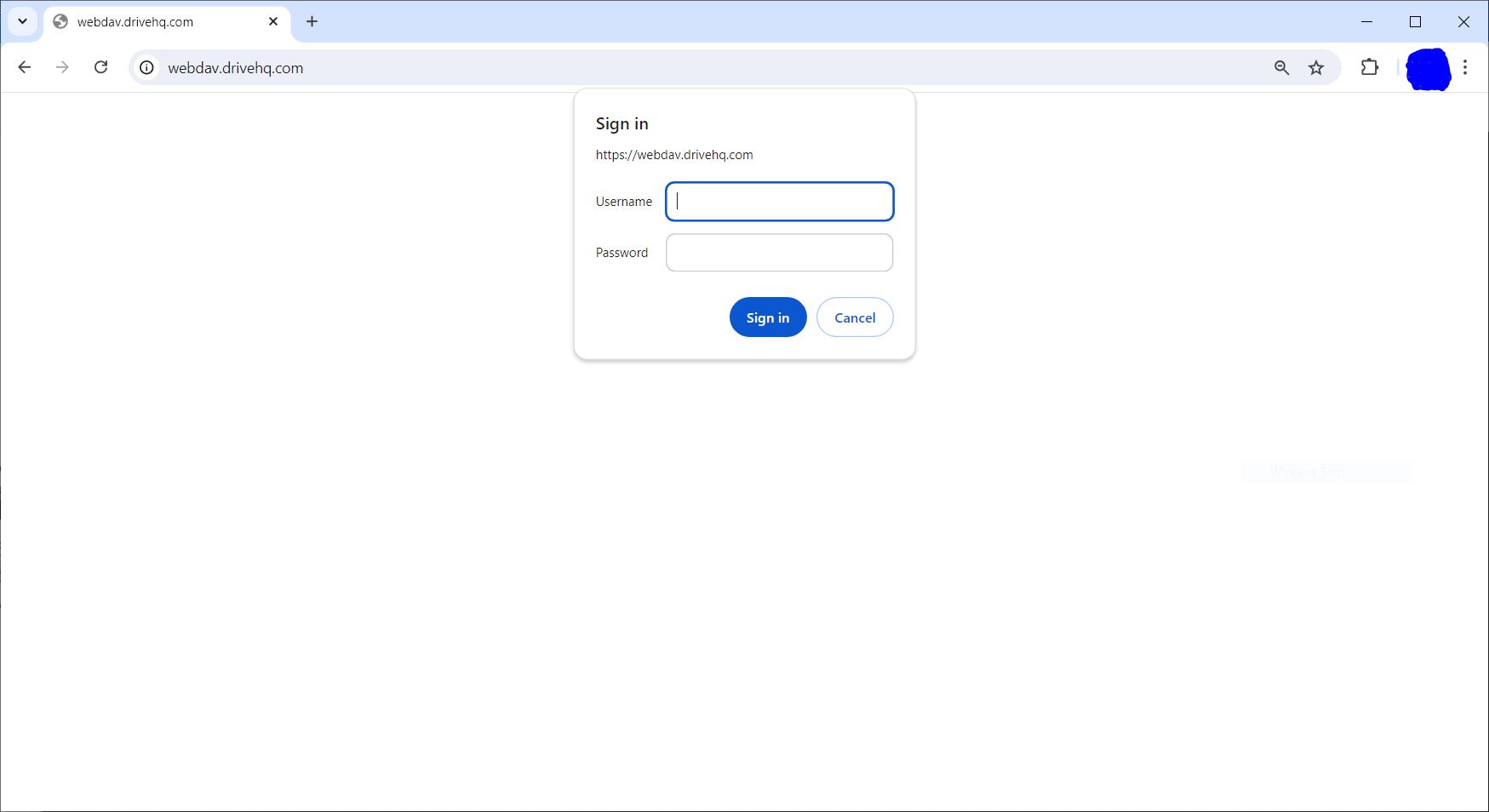
The URL of the document is something like https://webdav.drivehq.com/DriveHQShare/joseph/Files/884623.txt
We see from the image above that I get prompted with Username and Password, which is expected.
However, supposing that I wanted to only prompt the person accessing the file with a password (as opposed to username + password), is there any way to achive this by editing the URL alone? I would like to prepopulate the username in this authentication prompt by editing the URL alone. Maybe something like
https://JOSEPH@webdav.drivehq.com/DriveHQShare/joseph/Files/884623.txt
??
Thank you and I look forward to your reply,
James Pedersen
