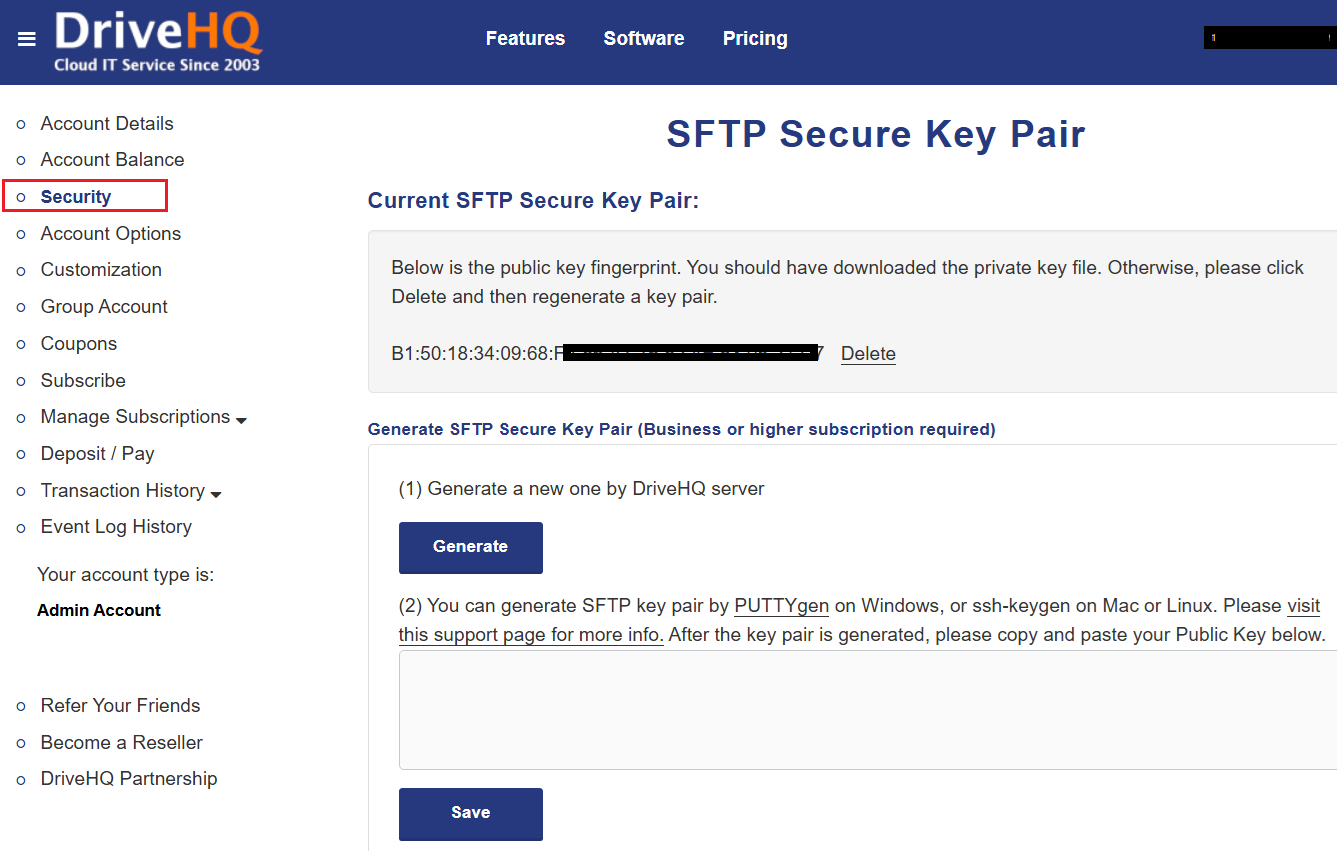You don't need DriveHQ's SSL certificate. If you use DriveHQ's FTP Hosting service, you can connect to ftp.drivehq.com (or proftp.drivehq.com). It supports FTP over SSL/TLS. DriveHQ also supports co-branded FTP domain for a small yearly fee. You can get a co-branded domain like YourCompanyFTP.firstcloudit.com, which also supports FTP over SSL/TLS. If you want to use your own FTP domain such as ftp.YourCompanyName.com, then you need to order an SSL certificate from a digital certificate vendor. (The SSL certificate needs to be renewed yearly).
If you want to use SFTP, DriveHQ's FTP service supports SFTP. You just need to connect to the same FTP host name ftp.drivehq.com (or proftp.drivehq.com). DriveHQ SFTP supports normal login with username and password. It also supports login with a private key. Before you can log in with a private key, you must generate a key pair first. DriveHQ has a built-in feature to generate a new key pair. You can also use 3rd party tools such as ssh-keygen (Linux) or puttygen (Windows). If you use a 3rd party tool, you need to provide the public key to our SFTP server. If you use our built-in tool, you need to download the private key.
To use our built-in tool to generate the key pair, please log in to www.DriveHQ.com, go to Account Details page, click Security -> Manage SFTP Secure Key Pair: